$29.00
Description
- Use the “Organize/Manage Pages” feature to add a page for NR601 to the Course Artifacts section of your ePortfolio.
- Click “Edit this Page” to name the page and add content using Rich Text Editor.
- Location: Right side of ePortfolio editing screen
- Submit the following assignments using the File/Image Upload to the NR601 The file should include the submitted assignments.
- i-Human case reflection activity (choose any completed case)
- Discussion (choose any week) include initial and peer posts
- Week 8 reflection
- Provide the ePortfolio link to the Week 8 ePortfolio dropbox by Saturday at 11:59 m. MT. Make sure that your ePortfolio is set to Make it Public.
Additional information
| Insituition | Chamberlain |
|---|---|
| Contributor | Mark Fisher |
| Language | English |
| Documents Type | Microsoft Word |